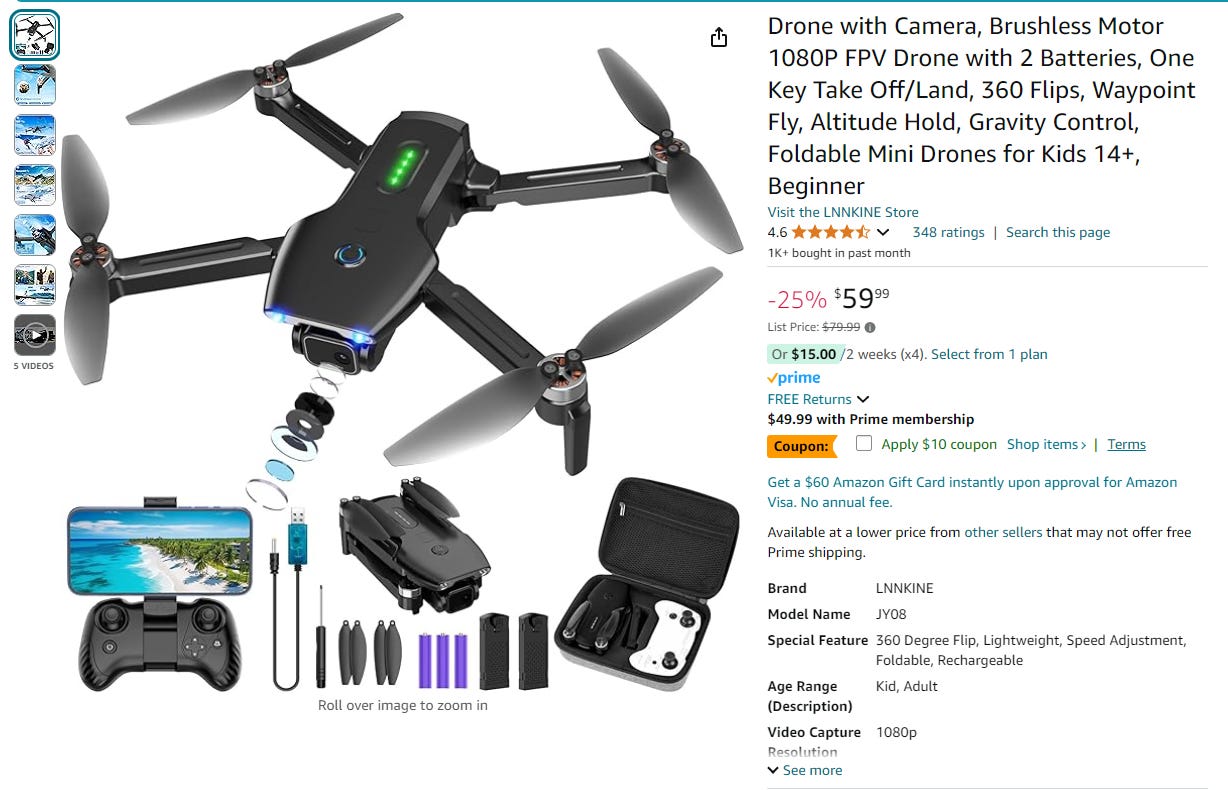Droning On
I bought some of the cheapest camera drones on Amazon. These are their stories.
Two passions run in my family: technology and aviation. However, I’m a bit of a Luddite compared to almost everyone else. The only technology that I got into as early as I could was 3D printing. My sister, on the other hand, is an early adopter with almost everything, and that alone is the source of many a mildly amusing story if not wacky misadventure. But enough about her (and even more impressive, her husband’s) aeronautical antics, I finally took the plunge into the world of quadcopters. I’ve wanted to get into flying drones for a while now, and while I have plans to build some rather fancy ones based on my steampunk airship designs, one has to start somewhere, and I’m on a budget.
Before I get into it, there is a tangent I need to go off on first, and that’s the weird phenomenon of cheap devices coming out of West Taiwan being bought in bulk and re-sold. A perfect example would be this lighter:
I never fell for any of these, mostly because I know enough about technology in general to know that these ads were talking crap. If it sounds too good to be true, it probably is. In that respect, Black Falcon makes no especially outlandish claims about its quadcopter. However, their marketing fits the pattern in every other respect to a T… makes me wish I saw this video before buying a pair of them. Black Falcon claims that the poorly-rated drone available on Amazon…
…is a knock-off, and to get the genuine article, it must be purchased from their official website. The marketing is extremely aggressive, starting with “limited time offer, 34% off,” “only 55 left in stock,” and continuing with NEW offers popping up at every stage of placing an order, which seems to serve no purpose other than to get as much money out of a prospective customer as possible. I won’t lie, it made me raise an eyebrow, and eventually I got sick of it and clicked “no” on everything and finally managed to get to the checkout page. It all felt very scammy the whole time, but I thought to myself “what have I got to lose besides $160?” I mentioned that I bought two of them, and I’m glad I did, for reasons I’ll get into shortly.
First impressions: not good at all. Everything seemed flimsy, most importantly, the drone itself. I was genuinely afraid of breaking it just unfolding the rotor limbs, as the plastic felt exactly like the stuff that high-detail static model kits are made of. The case was flimsy, the remote was flimsy, the bracket on the remote to hold the smartphone was yet another thing I was worried about breaking trying to extend it to fit my phone in, and the “antennas” appear to be nothing more than pieces of plastic with no conductor to speak of inside. Plenty of the reviews on Amazon said the exact same things. In short, “cheap” is definitely the first word to come to mind here.
The batteries don’t take long to charge, so with them charged, starting up is very easy: just push the left control knob forward to start, and then push it forward again to take off. Flying is a wee bit difficult, and because the drone is so light, even the slightest breeze will turn it into an exercise in frustration, creating the need to put one’s thumb all the way over on the right control knob just to keep it hovering. Immediately, I thought “if only it were a little heavier,” given what I had noticed while I was taking flying lessons; I learned to fly in a Piper PA-28 Cherokee Warrior, which was frustrating as hell to land because of its light weight combined with the wing-in-ground effect, and a sufficient headwind made landing damn near impossible. On the rare occasions that the school’s Cherokee Archer was available, I vastly preferred that, as even though it has the exact same airframe, it has a larger engine, and is much easier to land despite being only about a hundred kilograms heavier. A little bit of weight makes a remarkably profound difference in performance (and you wonder why these small planes are so easy to over-load). Anyway, rather than trying to fight the breeze, I took the drone inside. When it takes off, it has this nasty tendency to immediately drift in a random direction, usually straight backwards for some reason, so you have to be quick with the right control knob to keep it from crashing into something, and on some occasions, it would do this so fast that I couldn’t react in time. I eventually noticed that one of the batteries made it do weird things, so I just stopped using that battery. That meant I was down to five. Yes, each one came with three batteries, which I suppose is a legitimate advantage to buying this piece of junk from the official website.
Now then, once I got the hang of flying this little toy, I decided to start playing with the camera. First step was to download the app. Easy enough, take a picture of the QR code with my phone. Well, this doesn’t lead to the drone app, it leads to another QR code scanner, which you have to use to download the app, then you download the drone app, and the first thing that pops up when you open the drone app is another ad for a QR code scanner, which you have to close and “skip” to open the app. This is annoying as shit, to say the least. Once the app was open, I couldn’t figure out why it wasn’t connecting. “Look for a weird WiFi signal,” the instruction manual said. Nothing. I turned it off and on again, and nothing. I tried the other drone. There’s something! The WiFi was totally non-functional in the first drone, so it’s a fun toy, but useless as a camera drone. At one point, I opened it up…
…and looked for a loose connection, hoping that I could fix the WiFi. No such luck. Anyway, I played around with the one whose WiFi actually worked and got over an hour of video footage, some of which was apparently quite impressive to the people I shared it with, before one of the rotors started having problems and it wouldn’t fly anymore. Eventually, I’ll take that one apart as well and see if I can fix it. In the mean time, I decided to upgrade, and I did so by looking at the highest-rated drones in the same price range on Amazon. I bought this one:
Ten dollars cheaper per unit, a 4.6-star rating, and a remotely adjustable main camera? Looks like a great deal, so I tried it, and I’m glad I did! By the way, as a publication-day addendum, not only has this one dropped even further in price, but other drones with the exact same features and ratings have also popped up, meaning this one is no longer on the first page. You will not be wanting for options.
First impressions: definitely better-made than the first one. The case, while still soft, is much sturdier, and while no bigger than the Black Falcon’s case except in thickness, the actual drone is noticeably larger.
The drone itself still feels a little flimsy, but definitely sturdier than the Black Falcon, and as I discovered, the flimsy-feeling plastic is a bit tougher than it seems anyway, having endured some pretty nasty crashes and not even needing its blades changed, so that didn’t bother me this time round. The remote for the new one, which is called Bokigibi JY08, by the way, is not only more ergonomic, but the placement of the phone makes much more sense for first-person view (FPV) flying. The remote also has a button to take pictures and record video, which means one need never take one’s hand off the controls to have full control of the camera.
While charging the batteries, I downloaded the Bokigibi app, which was much more straightforward, as it didn’t send me on a QR-code goose chase. Connecting the drone was also much more straightforward, as the WiFi signal is called “Bokigibi-JY08-[ID],” so there’s no guessing which WiFi signal is the drone. Now then, here’s where I had some initial frustrations, as attempting to control the drone from the app flat-out doesn’t work. Unlike the Black Falcon, one does not simply push forward on the left control knob to take off. The app tries to have you take off by sliding your finger across the screen, which doesn’t work either. You have to press and hold the takeoff button on the remote, and unlike the Black Falcon, whose rotors will start moving but won’t actually take off until the left control knob is pushed forward again, the Bokigibi takes off immediately to an altitude of a little over a metre (about four feet). It drifts, but not nearly as badly, making it a lot easier to fly indoors. Another thing that’s not quite intuitive is the recording feature; the button on the app to record video footage is obscured by the rear-facing camera on the iPhone, so you have to press the camera and wait for a little jingle. Alternatively, press and hold the camera button on the remote. The videos are also stored in the app, so if you want to keep them, you have to save them to your photo album. Photos, on the other hand, are automatically saved. You can also send photos and videos from the app directly to contacts or other apps, e.g. Instagram (I mention this because by the time this article is published, my business’s Instagram page will probably have a picture of my shop taken from the drone). Lots of possibilities.



My conclusions, at least for now? I’d recommend the Bokigibi or something similar if you’re a beginner on a budget. If you’re a beginner with money to burn, spend $400 on a DJI like everyone else. The Black Falcon, on the other hand, is every bit as bad as the now-conveniently-deleted reviews on Amazon (though plenty of bitching about it can still be found on Reddit) say it is, and let me count the ways based on the hype from the official website (archived here for ease of finding it, and for some reason the archived page says “57 in stock,” but the live version says 55, don’t ask why):
HD camera? Absolutely not, this thing has resolution almost as poor as the camera on my old flip phone. The Bokigibi isn’t HD either, but provides roughly the same quality video as my iPhone, and has the added benefit of being remotely adjustable, rendering the bottom camera almost superfluous. Yes, both of these drones have two cameras, one in front, one on bottom, as do pretty much all of the budget camera drones. Funny, because “add a downward-facing camera” is one of the options when ordering from the Black Falcon website.
Long battery life? If you have the attention span of a hyperactive gerbil, maybe. The longest video I was able to record was 5:20. I never bothered timing a flight when the camera wasn’t rolling, though I can’t imagine it making a significant difference. The Bokigibi, on the other hand, advertises a flight time of up to 18 minutes, and during my first flying session with it, I recorded one video of 4:32 and one of 10:22 without changing the battery. Next session, I got around four minutes based on the time stamps of the pictures I took, before the light started blinking, but I still had enough time to bring it home for a landing. In other words, for ten dollars less, you get roughly quarce the flight time. Yes, “quarce” is a real word meaning “four times.”
Silent? I didn’t see anyone complaining about the noise, but it also depends on what you compare it to. It sounds like a giant insect, and is a little louder than one of those hand-held battery-powered foam-bladed fans. The Bokigibi isn’t any louder, though it sounds a bit different owing to the blade shape. In either case, you should be able to easily hold a conversation while flying this thing, assuming you can talk and fly at the same time.
Enhanced sensors? If you were under the impression that this thing has proximity sensors to prevent it from crashing into things as my Eufy Robovac does, I assure you it does not. None of these budget drones are one bit autonomous. Any degree of autonomy they appear to possess comes from advanced controls in the app, so if you want something fully autonomous on the cheap, either make your own code, or make ChatGPT do something useful for once!
Light and compact? Travel-friendly? Definitely! But hardly the only drone on the market like that.
Aerodynamic? You’ve got to be kidding, my outrageous-looking steampunk airships having weirdly-shaped hulls bristling with guns are more aerodynamic than this thing! To be fair, any problems it may have with flying aren’t due to its shape.
Easy to use? Well, I thought so, but it took me a few flights to get the hang of it, and I’m not exactly a beginner. A beginner with quadcopters, yes (in fact, this was my first time flying one), but not with radio-controlled vehicles, flying, or the dual-knob control surfaces. In fact, it’s tangent time again!
If you’re my age or younger, then you are probably thinking that my experience with dual-knob control surfaces comes from video games. You would be wrong. I play RTS games on a desktop almost exclusively, and haven’t played any games at all in a few years. My experience with dual-knob controllers comes from something else entirely. My uncle owns a heavy equipment company, so I grew up around heavy machinery, and learned how to operate an excavator at a fairly young age. An excavator has two small joysticks, one on each armrest, and they operate almost everything. Moving the left stick side-to-side rotates the excavator body, whereas moving it back and forth retracts or extends the “stick” (the arm attached to the boom). Moving the right joystick back and forth raises or lowers the boom, whereas moving it side-to-side curls or dumps the bucket. Keep that in mind the next time you watch one of these machines in action, maybe even try to picture the wrist movements that correspond to the various motions. If you can operate an excavator, flying even the most uncooperative drone ought not to be difficult. Tangent over!
To finally wrap this up, every aircraft has its quirks, and drones are no exception. The basics are the same, but each new one you try will have its own learning curve, and some are definitely better than others. So, if you know someone who is interested in getting into flying drones, consider adding this article to a list of resources to send them. I will probably write more articles on the subject, particularly when I get into custom builds. Forget quadcopters, I want to build a triantahexacopter!